Material Maker is a free and open source MIT licensed procedural texture generation tool built using (and that can run within) the Godot game engine. Material Maker 0.6 was just released.
Details of the 0.6 release from the Itch.io news page:
- Material Maker is now a lot more generic and nearly all generators are based on GLSL shaders that can be edited. To test this feature, just drag one from the library to
the graph editor, selected the newly created node and hit Ctrl+F. The node becomes editable, and hitting the pencil button will show the shader editor that can be used to define the node’s parameters, inputs, outputs, and GLSL functions that will be used to generate textures. For now it lacks diagnostic tools, so you’d better start with code you already tested (in shadertoy for example). Since images described in GLSL are math functions, all those generators are resolution independent.
- It is now possible to create a group of interconnected generators using Ctrl+G. This will create a new node that contains the previously selected ones, while keeping all connectivity with other nodes of the graph. To edit the new subgraph, click on the pencil button of the newly created node ; and to get back to the parent graph, use the Up button in the top left corner of the view. If a Remote node was selected, it will be used to define the new node’s parameters.
- All nodes now have embedded previews. Just click on the closed eye left of each node output to open it.
- The 3d preview can now be moved manually, and the “O” button in its top right corner will show the preview as background of the graph view.
- the library pane now has icons for many generators and a filter.
- There are quite a few new generators: truchet, weave, runes, mirror and kaleidoscope.
The source code for Material Maker is hosted on GitHub, although the 0.6 code doesn’t seem to have been made an official release yet. Material Maker can also be downloaded from within the Godot Engine, in which case it will directly create a Spatial Material ready for use in your Godot game. The standalone release instead exports a series of PNG textures for use in whatever engine or application you wish to use.
You can learn more about Material Maker in the video below.

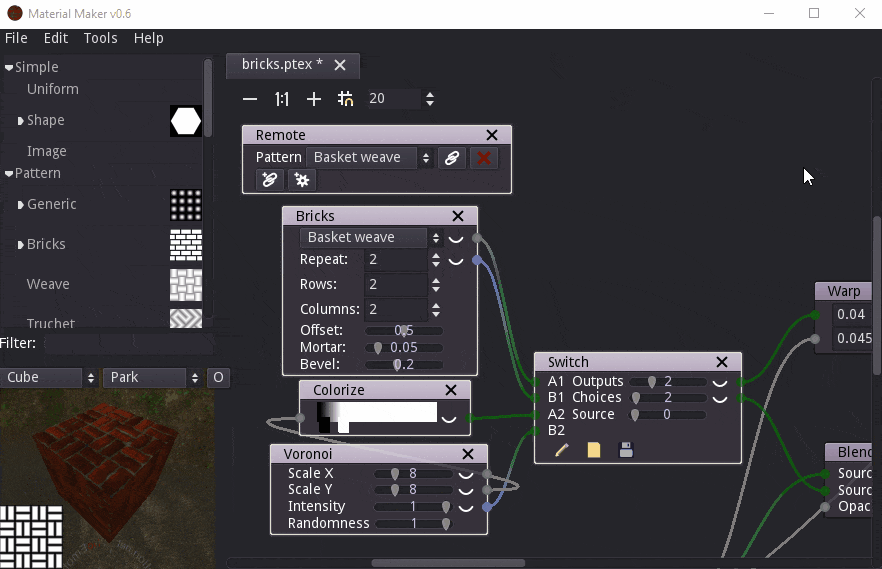 the graph editor, selected the newly created node and hit Ctrl+F. The node becomes editable, and hitting the pencil button will show the shader editor that can be used to define the node’s parameters, inputs, outputs, and GLSL functions that will be used to generate textures. For now it lacks diagnostic tools, so you’d better start with code you already tested (in
the graph editor, selected the newly created node and hit Ctrl+F. The node becomes editable, and hitting the pencil button will show the shader editor that can be used to define the node’s parameters, inputs, outputs, and GLSL functions that will be used to generate textures. For now it lacks diagnostic tools, so you’d better start with code you already tested (in