The Godot game engine recently released a developer update of their Web export development progress. This blog post discussed some of the upcoming features of the new WIP web exporter, including work to support GDNative on the Web, which would be a huge step forward.
Of perhaps more interest though is the new version of Godot Online, a version of Godot that runs entirely in your browser. Getting started is remarkably simple, go to Godot Online url, then upload a zipped copy of the project you want to edit by clicking Choose File then selecting the zip, once done hit the Start Godot Editor button:
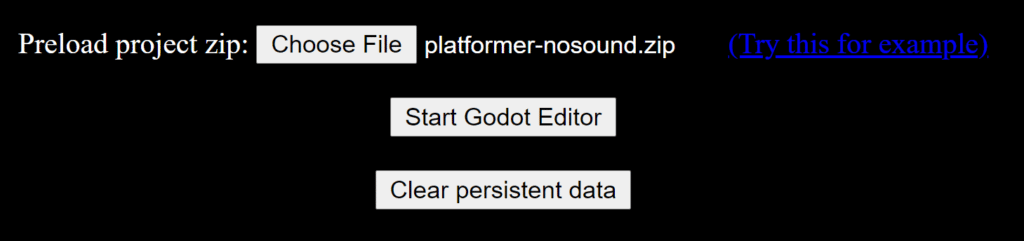
Next click the Import button, then navigate to the zip file containing your project.
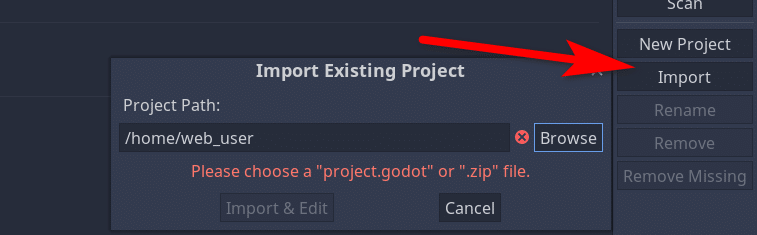
Next you need to create a project, this is the same process as normal Godot, create a new empty folder in your projects directory then click Import & Edit:

At this point everything else should be exactly like using normal desktop Godot. The only major difference is exporting your project. When you are done you can export your project as a zip file using the Project->Tools->Download Project Source.
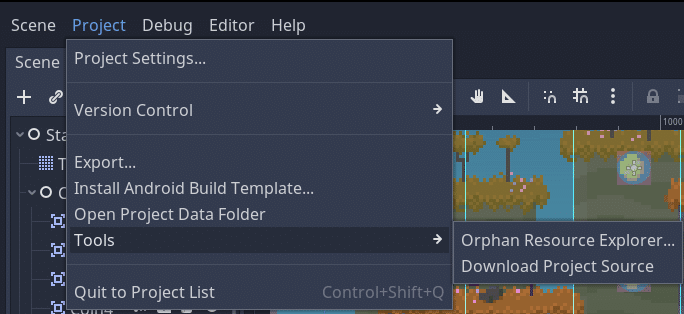
You can learn more about Godot Online and see it in action in the video below.
