The Korge Engine is an open sourced cross platform 2D/3D game engine written using the Kotlin programming language. The Korge Engine is available under the Apache 2.0 open source license on GitHub. The Korge engine should not be confused with the excellent Unity 2D game engine Corgi, that we covered here.
Thanks to the fact Korge is heavily integrated with the IntelliJ IDEA IDE is a simple process.
Installing Korge Engine
In the IntelliJ IDE, go to File->Settings…
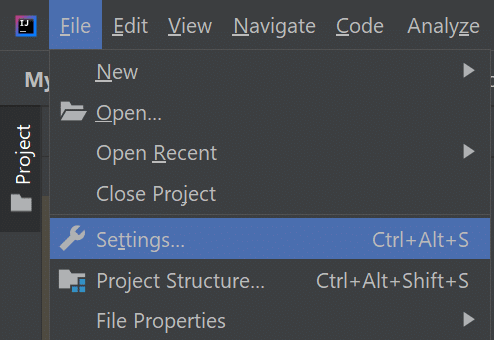
Now locate Plugins, select it, in the search field and type “korge”, then in the search results click Install.
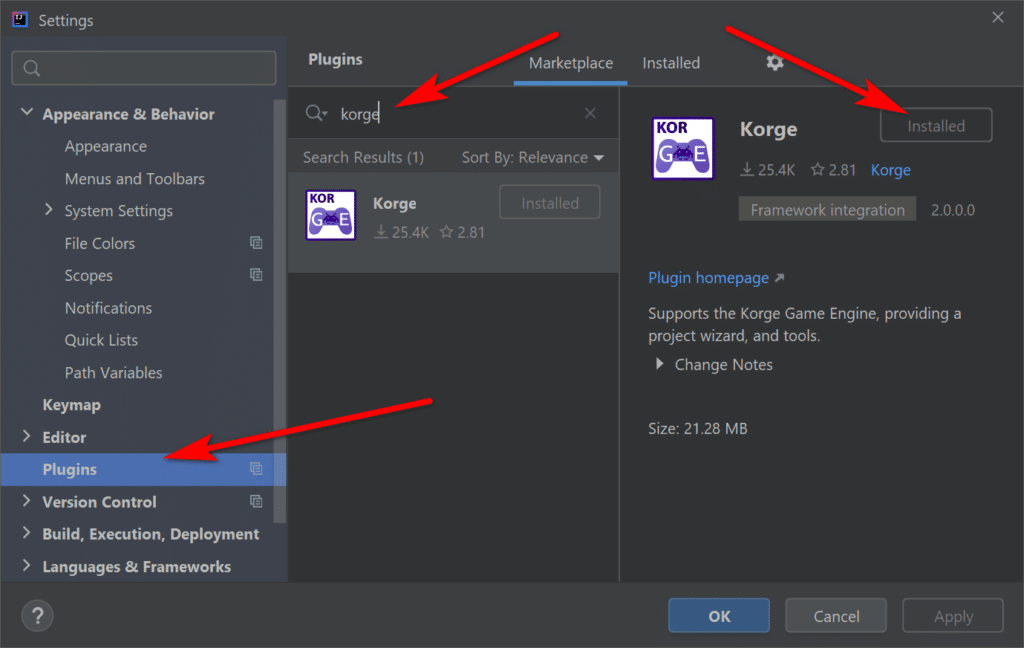
You can now select File->New->Project… then select Korge and pick the desired features.
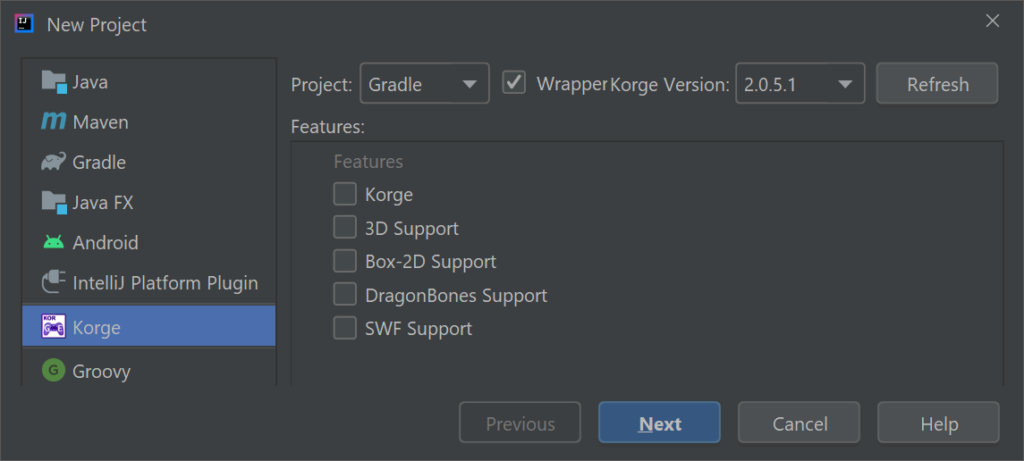
You can learn more about the Kotlin powered Korge game engine in the video below. If you are interested in learning more about Korge or need help, be sure to check out their Discord server. There are several examples available in this GitHub repository, simply clone with your git client of choice and import into IntelliJ as a project. Korge documentation and getting started material are available here.
